Review Swift Publisher by BeLight Software
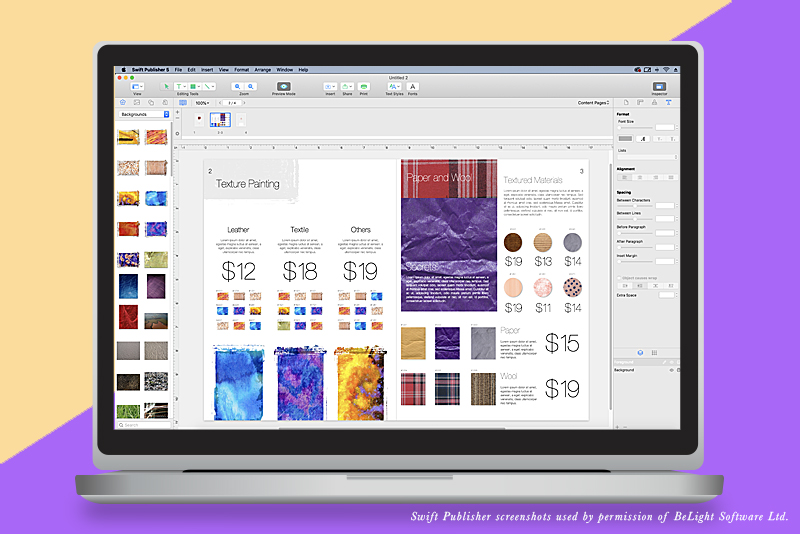
Are you still using InDesign CS6? I was, so I searched the web for an alternative that I could use to layout issues of MUSED Literary Review and for designing printable and digital planner pages and stickers. Swift Publisher from BeLight Software is a great page layout and desktop publishing app for Mac, with a large amount of features at a low price.
When you open the app, you get the welcome screen (see screenshot). I liked the videos that you can watch from within the welcome window, covering everything from what's new in the latest version to advanced features such as master pages and using barcodes and dynamic fields.
I was surprised at the number, over 500, of pre-designed templates that are available to get you started (see screenshot). They even have social media templates for Facebook Covers and Twitter Header graphics. And, you can forget Canva. Swift Publisher comes packed with 2000 free images and 100 image masks (see screenshot), with the Extra Pack option to add up to 40,000 images and 100 fonts. Swift Publisher can also integrate with Depositphotos, Apple Photos and iPhoto. Of course, you can also import your own graphics from the Mac Finder.
Swift Publisher is also integrated with other BeLight apps. There is a built-in Image Editor based on BeLight's Image Tricks photo editing app (see screenshot), a collection of 2D and 3D heading presets and integration with BeLight's Art Text app (see screenshot).
I was especially interested in Facing Pages (see screenshot), Master Pages, Flowing Text Boxes, custom Text Styles (see screenshot), Grids, Guides and Preview Mode, as I use these features a lot in my design and layout process for MUSED Literary Review. I was also looking for a good selection of vector design tools (see screenshot), for creating custom digital planners and stickers for GoodNotes. I really needed Smart Shapes (see screenshot) and the image tiling feature, for creating digital planner backgrounds by tiling small raster graphics. Using a small tiled raster image instead of a large background graphic helps to keep the file size to a minimum. Finally, I needed to export my digital planners as PDF for GoodNotes (see screenshot).
Of course, you also have other design and layout tools, such as Text on a Path and a Layers panel, where you can make invisible or non-printable layers. You can export in RGB to your home printer or CMYK to a commercial printer. Also, you have the option to add page bleeds and convert your text to curves. For the power user, you have Calendars, Google Maps, Bar Codes and Dynamic Text, which can mail merge with Mac Contacts. The only feature that is missing is internal linking, for moving to specific pages within a PDF document. But you can add external links for websites.
Swift Publisher
Amadine
BeLight Software
Disclosure: I was not financially compensated for this article. BeLight Software supplied a free copy of Swift Publisher for the purpose of this review. The opinions are completely my own based on my experience.
Swift Publisher screenshots used by permission of BeLight Software Ltd.
When you open the app, you get the welcome screen (see screenshot). I liked the videos that you can watch from within the welcome window, covering everything from what's new in the latest version to advanced features such as master pages and using barcodes and dynamic fields.
I was surprised at the number, over 500, of pre-designed templates that are available to get you started (see screenshot). They even have social media templates for Facebook Covers and Twitter Header graphics. And, you can forget Canva. Swift Publisher comes packed with 2000 free images and 100 image masks (see screenshot), with the Extra Pack option to add up to 40,000 images and 100 fonts. Swift Publisher can also integrate with Depositphotos, Apple Photos and iPhoto. Of course, you can also import your own graphics from the Mac Finder.
Swift Publisher is also integrated with other BeLight apps. There is a built-in Image Editor based on BeLight's Image Tricks photo editing app (see screenshot), a collection of 2D and 3D heading presets and integration with BeLight's Art Text app (see screenshot).
I was especially interested in Facing Pages (see screenshot), Master Pages, Flowing Text Boxes, custom Text Styles (see screenshot), Grids, Guides and Preview Mode, as I use these features a lot in my design and layout process for MUSED Literary Review. I was also looking for a good selection of vector design tools (see screenshot), for creating custom digital planners and stickers for GoodNotes. I really needed Smart Shapes (see screenshot) and the image tiling feature, for creating digital planner backgrounds by tiling small raster graphics. Using a small tiled raster image instead of a large background graphic helps to keep the file size to a minimum. Finally, I needed to export my digital planners as PDF for GoodNotes (see screenshot).
Of course, you also have other design and layout tools, such as Text on a Path and a Layers panel, where you can make invisible or non-printable layers. You can export in RGB to your home printer or CMYK to a commercial printer. Also, you have the option to add page bleeds and convert your text to curves. For the power user, you have Calendars, Google Maps, Bar Codes and Dynamic Text, which can mail merge with Mac Contacts. The only feature that is missing is internal linking, for moving to specific pages within a PDF document. But you can add external links for websites.
Swift Publisher
Amadine
BeLight Software
Disclosure: I was not financially compensated for this article. BeLight Software supplied a free copy of Swift Publisher for the purpose of this review. The opinions are completely my own based on my experience.
Swift Publisher screenshots used by permission of BeLight Software Ltd.

Related Articles
Editor's Picks Articles
Top Ten Articles
Previous Features
Site Map
Content copyright © 2023 by Diane Cipollo. All rights reserved.
This content was written by Diane Cipollo. If you wish to use this content in any manner, you need written permission. Contact Diane Cipollo for details.







